Chat with Leo
Hi I’m LEO an artificial intelligence personality bringing banking through a simple conversation.
I am Leo, the Virtual Banker
You can find me here or send ‘Hi’ on WhatsApp +256752245245 and ask me anything. I’m sure to respond, I’m your 24/7 chat buddy and the coolest thing is I can help you with your banking services too.

With LEO, you will be able:
- Open an account
- Make transfers from bank to wallet and to other UBA accounts
- Pay bills (UMEME, NWSC, StarTimes, DSTV & GOTV)
- Buy Airtime for yourself and others
- Check your account balance
- Freeze accounts
- Get a mini bank statement
- Reset your Card PIN
- Locate a UBA branch or ATM near you
- Lodge complaints, make enquiries and so much more
- Make enquiries and so much more
I can even tell you the weather.
- Banking doesn’t need to be boring, I make transactions simple, easy and fast just by having a conversation.
How to find me?
- You can send a text “Hi” to LEO via WhatsApp on +256752 245245
- Or Simply go to your Facebook Messenger and search for 'UBA Chat Banking' for quick access click here
- Get chatting today with Leo on Facebook Messenger and experience a whole new world of banking solutions without going to the bank.

FAQs
Please confirm what limit is applicable to you. You may need to give an instruction and execute indemnity at any of our Business Office for higher limits
You can enroll by downloading the form here, you would require the latest version of Adobe Reader on your PC and an image of an acceptable means of identification to apply. The form can be returned via email to:
virtual.enrollment@ubagroup.com
There are flexible options for enrollment/registration. They include:
Instant Self-Registration – with your debit card, individual customers can start and finish enrollment from our Internet Banking login page ibank.ubagroup.com by clicking Instant Self-Registration button. It takes about 40s to complete this process!
Enrollment with Virtual Enrollment Form – There is also another option for both individuals and corporates to enroll with the interactive online PDF forms. The link to the forms are pasted below:
U-Direct Virtual Channel Enrollment Form – Individual
Internet Banking Virtual Channel Enrollment Form – Corporate
Enrollment through our Business Offices – You can walk into any of our Business Offices to fill a form to be enrolled on Internet Banking. Corporate customers can also give instruction on their letterhead to RMs or Business Offices to enroll their desired users – there is no limit to the number of users who can be enrolled under a corporate user
Yes, when you enroll for UBA’s Internet Banking Service, Internet Banking, You Can specify which accounts you want access to over the internet and can have access to all of them using one single user ID.
On Internet Banking Home Page here, please click on ‘forgot your password?’
Then, enter your Internet Banking USER ID on next screen and submit, then provide an answer to any security question set by you and a new password is automatically generated and sent to your registered e-mail address.
Getting started again is easy! Click forgot user ID? To retrieve your user ID, then, click forgot password? to retrieve your password. Now, you are good to go
Please click Internet Banking Quick Guide for more info. If you need further assistance, kindly contact cfc@ubagroup.com
You are very secure when using Internet Banking, we have gone to great extent to protect you and your funds when using Internet Banking, you have two level authentication (password + token) available each time you transact on Internet Banking, In Addition, there’s the virtual keyboard for use on open networks and public spaces so that key loggers will not capture your details.
Internet Banking is protected with the best-in-class security technology. To further protect your profile, do not share your credentials with anyone, do not click on any suspicious link, when you are in doubt, always contact cfc@ubagroup.com
Internet Banking can be accessed from any internet-enabled devices – computer, laptop, smart phones etc. via ibank.ubagroup.com. For ease of access and use, you can download Internet Banking apps from stores
In Nigeria, all accounts use the NUBAN system, all accounts are 10 digits, your login credentials are in the PDF attached to the mail you received, the PDF has been pass-coded using the last 7 digits of ANY of your 10 digit account numbers with UBA Plc, as a hint, the last 3 digits of the account used is stated in the body of the e-mail you received.
If you desire a hard token, you can get it at any UBA Business Office. For more flexibility, U-Token is available in apps stores for download and instant activation for your transactions
Yes! To do this, click Personal Profile menu and click Update User ID to personalize your user ID. You can personalize your user ID as often as you desire. It is all about you!